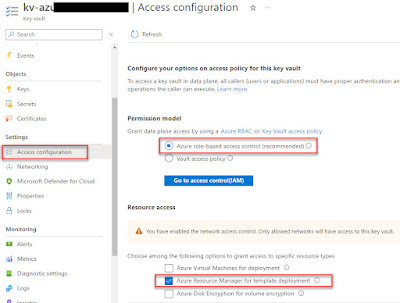This firewall has a fairly specific configuration that aligns to a set of client requirements. First of all it's set up for forced tunneling. There is not a requirement to configure a default route to point towards on-prem as the default route can be advertised via BGP (in a case where you have ExpressRoute or VPN to on-prem configured as well). For this to work, 'propagate gateway routes' must be enabled on the AzureFirewallSubnet, see here for more info.
This setup requires a secondary subnet, AzureFirewallGatewaySubnet to be deployed (with a /26 size) and this subnet must have a default route pointing to the Internet.
In a default setup the firewall will have two public IP addresses but for security purposes one of those two IP addresses has been removed. The remaining public IP on the management interface is a technical requirement for internal communications with Microsoft and it can't be removed.
The ARM template, referenced below, deploys two resources. The firewall itself and one public IP. Both resources are deployed into three availability zones (AZ) (note that only certain Azure Regions support three AZs).
If you want an official firewall w. AZs bicep file from MS, see this link.
ARM template on Github: